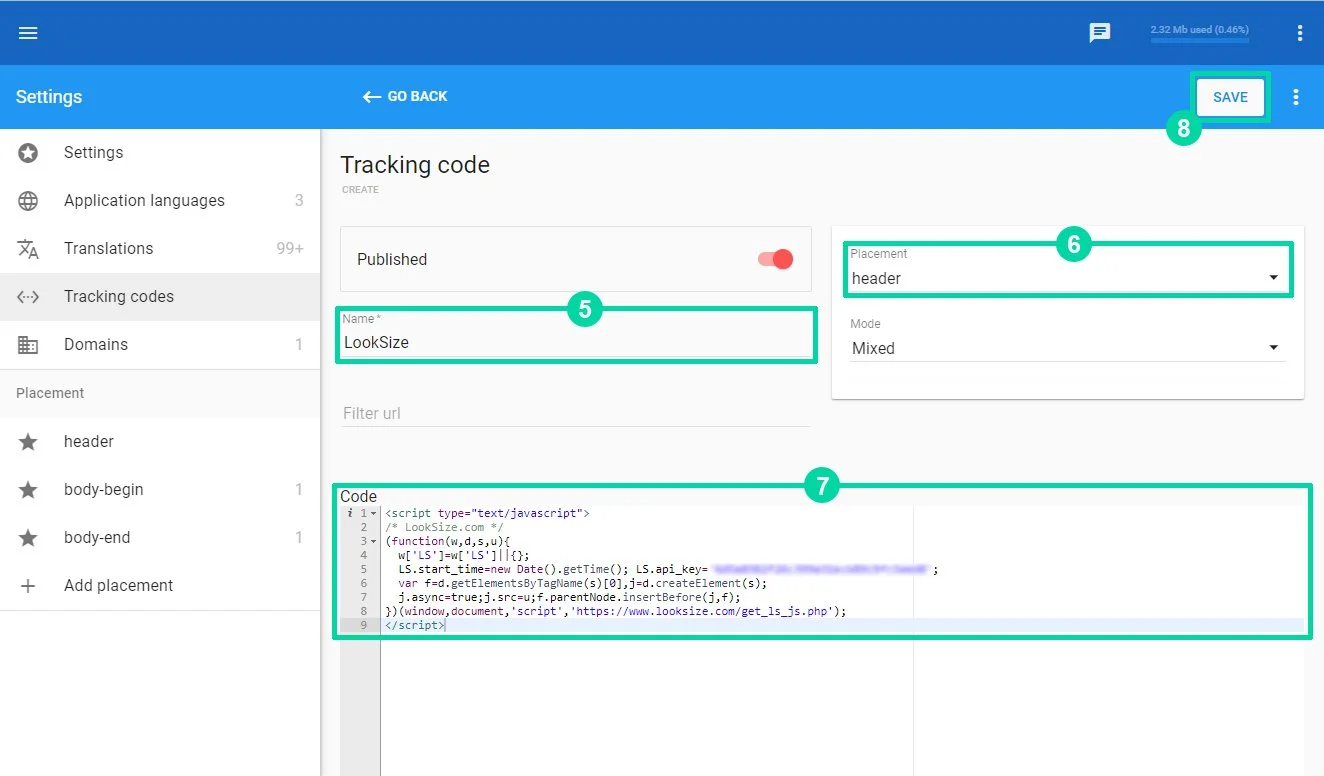Shop Express
1. Click on the “Menu” icon in the control system (1).
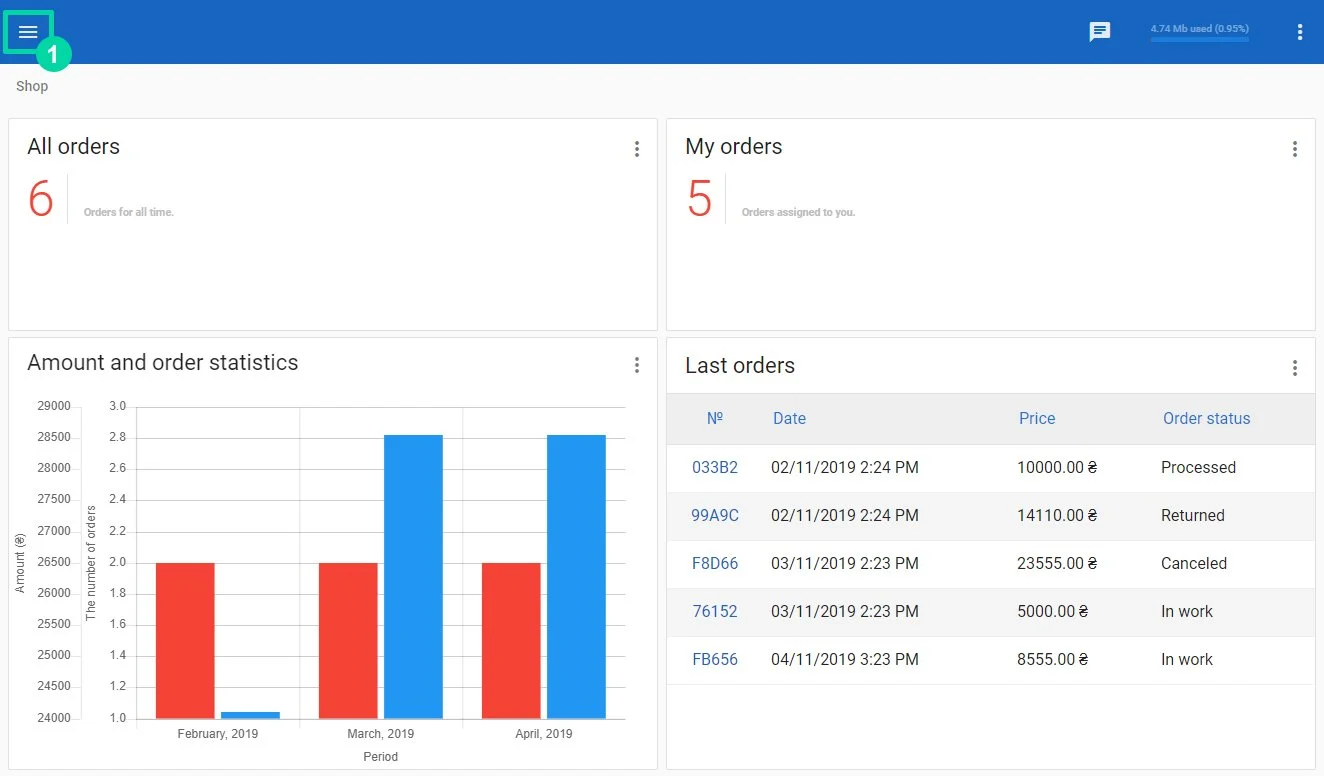
2. In opened menu, select module “Settings” (2).
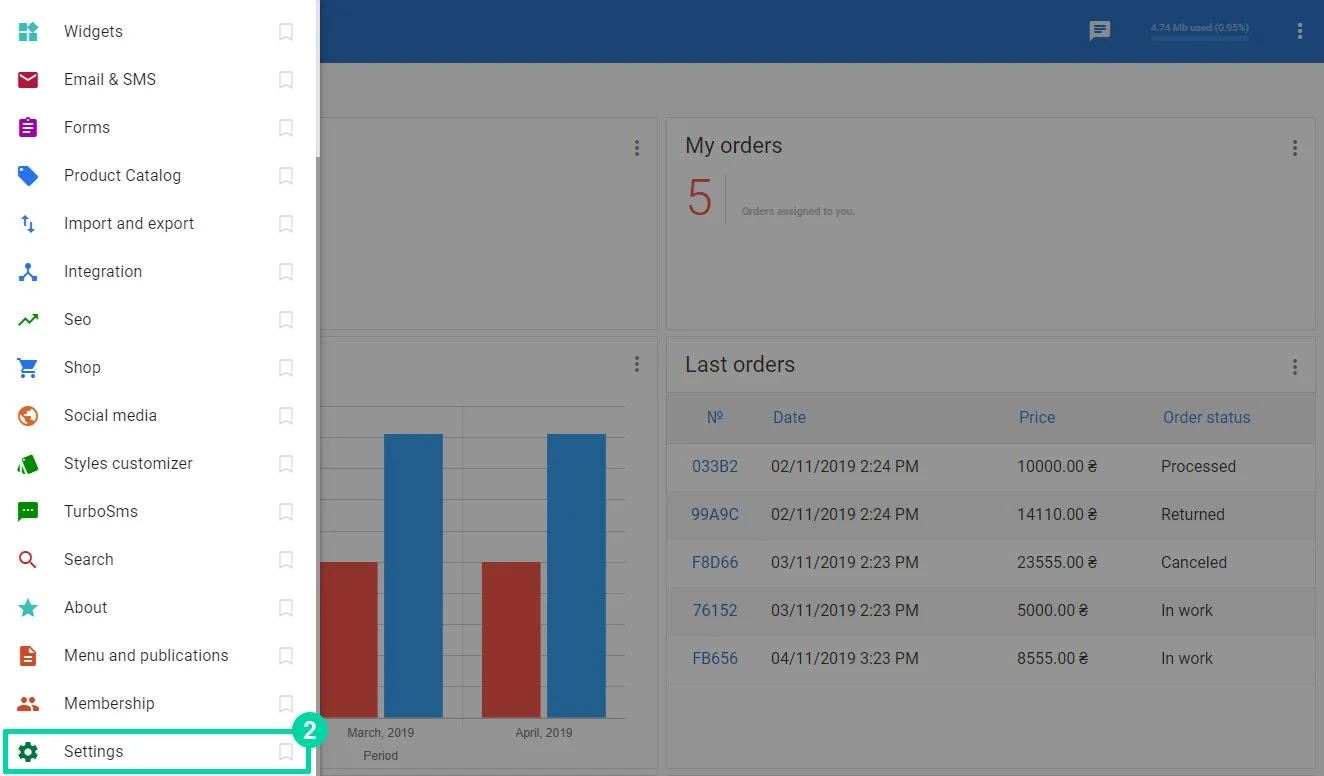
3. Click on the tab “Tracking Codes” in the left block (3).
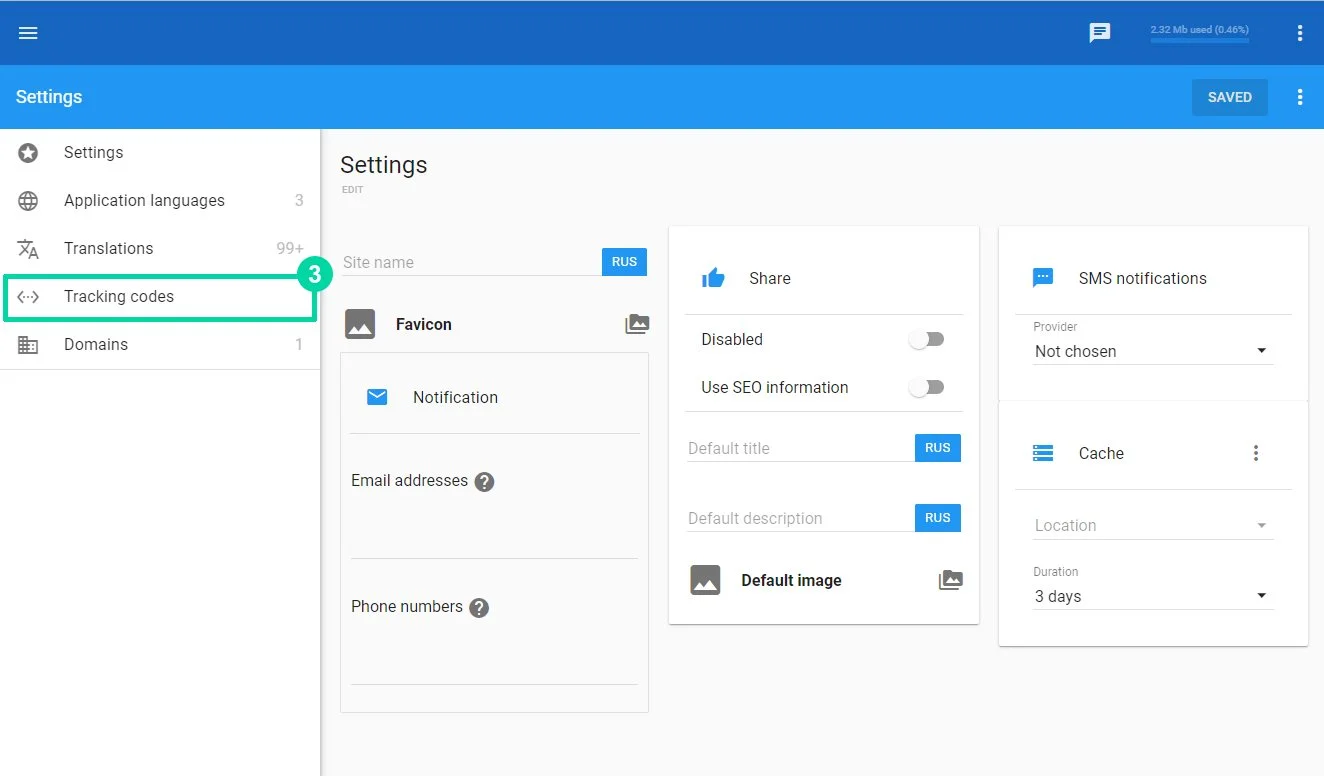
4. In the lower right corner, click on the button “Create a new tracking code” (Red button with a pencil) (4).
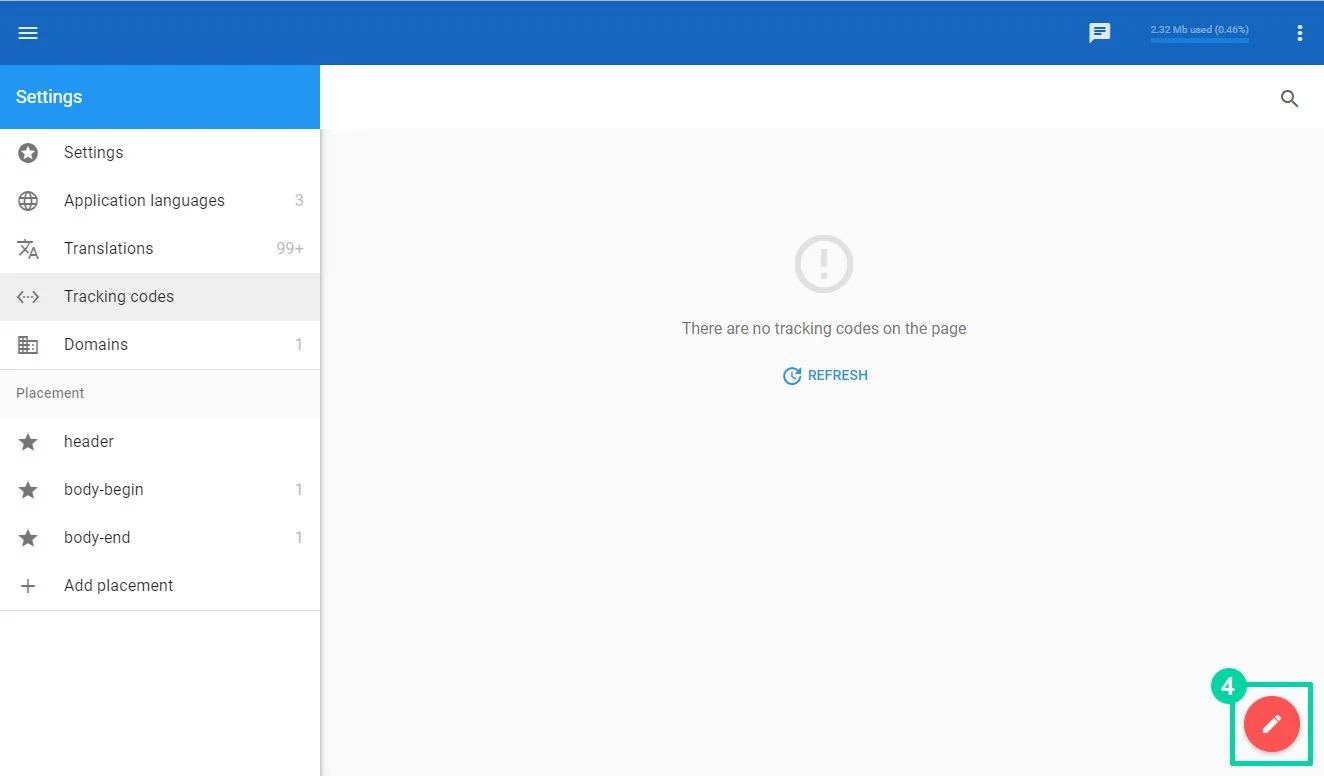
5. In the opened window enter the name “LookSize” in the “Name” field (5), select “header” in the “Location” field (6), and paste the script (7) into the “Code” field.
After completing all the actions, click "Save".